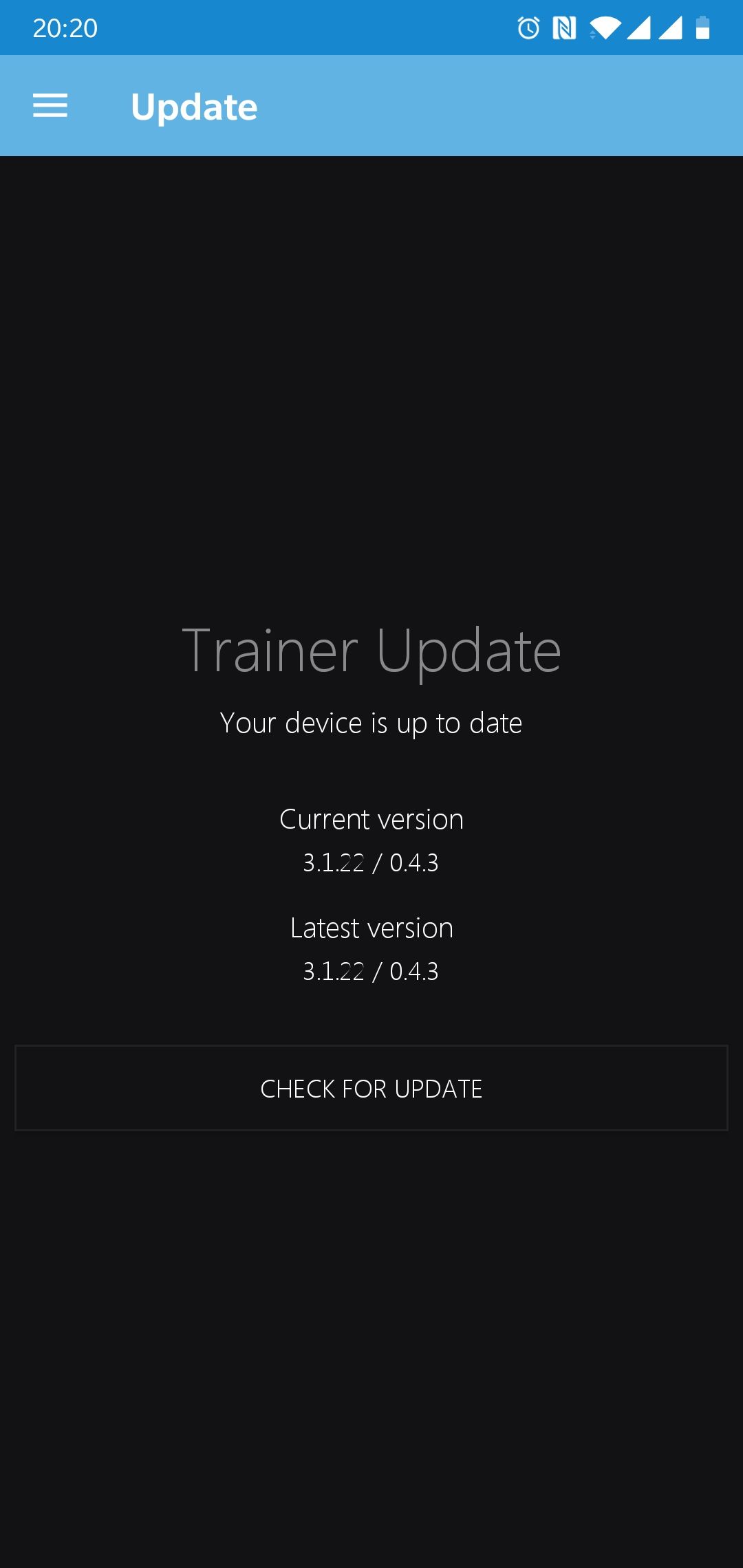Amber/Orange light on Tacx Vortex (T2180)

In case you have this unfortunate event, and are unable to update your firmware. I provide you the restoration procedure sent to me by Tacx support. But before going into this process, I suggest you read this post.
** USE AT YOUR OWN RISK **
Can you please try attached download firmware link on your smart trainer with the Tacx Utility app.
Forward his email to an mail address that you can access on your smart phone.
Now open the email on your smartphone and click on the link below:
https://drive.google.com/file/d/1aqXF87xR-YqtD-Y7kCcHBm-Ev70ZlrGD/view?usp=sharing
Be sure to click on the download button (marked by a red circle in the image below).
Choose to open this file with the Tacx Utility app and connect your trainer (wait for the circle to become green).
When your trainer is connected choose "Update" to begin the firmware installation.
Wait for the firmware installation to complete and follow the instructions on screen when necessary.
Once the firmware is installed, you can use your trainer again.The procedure take about 10 min to flash, and the final result: